At their site they also link to cooking guides and substitutions (scroll w-a-y down on the left). Oodles of good stuff here.
But right at the moment, on top of everything else, they are offering links to 37 free e-books! Just go here to see all the possibilities:
http://www.livingonadime.com/septpromo/sept-thanks-102294.html
By the way, just in case you don't know, if you want to download an Acrobat Adobe (pdf) file onto your hard drive (rather than just print it out right then and there), you can right-click, then select Save Target As. Type in the name you want to know the file by, and download. To read the file another day, you will need to go to Adobe Reader in your computer, select the file you want, and click on it. If you try to open a pdf file from Microsoft Word, it will look like gobbledee-gook. Now listen (only if you don't know...and I said it like that because I just spent some time figuring this out myself!), if you don't have an icon for Adobe Reader on your desktop to click on, click on Start, go to Programs, find Adobe Reader, right-click and select Create Shortcut. Voila. Now, in the future, you can access Adobe Reader right from your desktop.
All this has given me another "job". I just realized that I should probably add detailed instructions like this for dowloading my Little Saint Therese book, in case someone wants to save it and read it or print it later on.
So! Have fun! Enjoy all the resources available for you on the web.
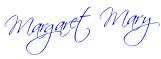
No comments:
Post a Comment