If you do a Google search for Little Saint Therese, you will find a lot about St. Therese, which is all very good, but you won't find mention of my book until the bottom of the first page. There you will find a link to my blog, where you can always find links to my books. Or you can click to the second page and scroll to the bottom. There, you will find my book listed at The Book Patch, the print-on-demand publisher for that book. But, there is a quicker way to find specific items in a search.
If I put the very same words in my search, but I put quotation marks around them - "Little Saint Therese" - then the listing at The Book Patch is the second entry on the first page. It moved all the way from the bottom of the second page to 'almost the top' of the first page! Also, on that first search page, as entry six, I also find a link to my blog post of the first chapter of the book, which - at least on my monitor - shows up without scrolling down to the bottom, as I would have had to do with the first search method. (And yes, just as with Amazon, you can read a sample chapter. You just have to know where to find it.)
But wait? Is it safe to shop somewhere besides Amazon? First of all, I can tell you that I've bought a number of copies of my book from The Book Patch very safely. Secondly, here's something you can look for when buying from non-major companies. A secure ordering site should have "https" in their web address when you are checking out. When you are ordering something, and you get to the checkout screen, where you are supposed to put in your credit card information, you can look up at your URL box (where you put in web addresses). If you don't see "https", you can always just leave the site without giving your buying information.
You might like to try searching your own name now and then, if it isn't something you already do. Try it with quotation marks; you will probably find more that way.
Have fun.
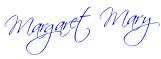
No comments:
Post a Comment